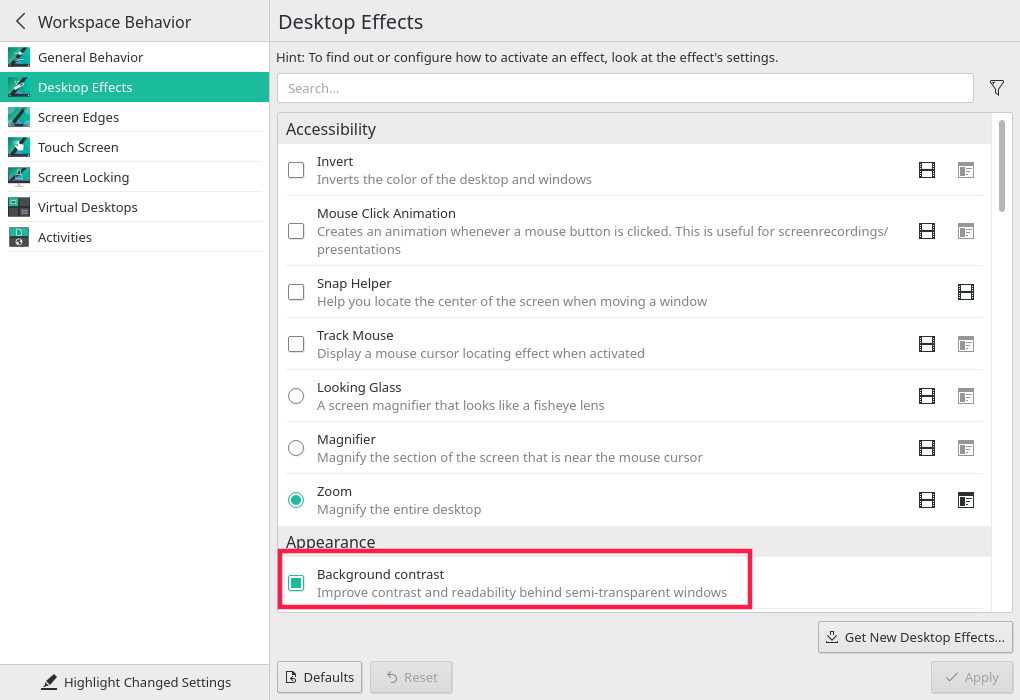最近一次滚完更新后,发现开机后TG的窗口怪怪的,窗口四周有一圈白色的边框。因缘际会下在Notifications里看到了这条通知:Desktop effects have been suspended by another application.
You can resume using the ‘Alt+Shift+F12’ shortcut,无脑按完再打开TG时发现窗口正常了。
但是接下来几次开机后都遇到了这个情况,不能忍,找到解决方案如下:
进入系统设置(System Settings) - Workspace Behavior - Desktop Effects,在Appearance栏下有一个选项为“Background contrast”,将其启用。以后开机就不会遇到上述问题了。